Just a bit ago, I shared with you some of my favorite Educational Apps for Kids. Now, it’s my turn. Not that I ever get to even USE my iPad. But, when I do pry it away from the kids, there’s a few apps that I always love, for myself…
Here we go:
Cozi – Cozi is a fantastic, award-winning, organizing app (also available for online use.) There are a handful of features, but I mainly use it for the calendar system and the shopping list. I love that you give each family member an assigned color, and that color goes next to each of their daily activities on the calendar. I also added a gadget to my home computer that keeps me updated with all my events. You can set every event to automatically reoccur at whatever intervals you want (birthdays, dance class, etc.) There are some great grocery shopping apps out there (such as Grocery iQ), but I like that Cozi’s shopping list is no-frills…just a blank page where you enter in your items. I can’t handle anything more than that, right now. But, I know Grocery iQ get into the whole couponing thing too…so, if that’s your thing, check it out.
iAllowance – Okay, I’m cheating a little bit here. This is kind of an app for my kids…but, it makes my life easier. Before this app, my kids have gone through several different methods of ‘keeping track of their money’. We’ve done the real-money thing, fake-money thing, write-it-down-on-a-paper-on-the-fridge thing, and most recently…the “mind money” thing. Yep, my kids say “I have 26 dollars of mind money.” And, I say, “Are you sure?? I had it in my mind that you had 6 dollars.” And, since nothing could be proven one way or the other, I had to cave. Pretty risky, eh? So, the minute I got my iPad, I knew there had to be an app for allowance, and there was! Several of them. I actually bought them all and was blown away by iAllowance. It was exactly what I was hoping for. It’s the cutest little set-up…you take a picture of all your kids and they get their own “bank”. You can enter the chores you want them to do and how much (if any) money they will earn. Because I like my kids to do two random (whatever I need done) chores a day, I just say “Chore #1” and “Chore #2.” When they complete their chores, their allowance automatically goes into their bank. My kids pay 10% tithing to their church, so that automatically comes out to their “Tithing Account.” I love that I don’t even have to worry about keeping track! If I want to encourage my kids to save their money longer, I can set up an interest rate on their accounts. It’s awesome. So, so, so awesome. Whenever they spend their money, they make a withdrawal on their account. Or, if they earn money, they add their deposit. Not only does it keep track of everything that’s going on, but it teaches them a lot about how banks really work.
AppAdvice – I’ve been having fun staying current in the app world, so this is a great app for me. It’s updated daily with all the latest app and gadget news. They also test lots of different apps and suggest the “best of”. You can also find it online. They also offer another app, called AppStart, it’s a great app to help you learn all the ins and outs of an iPad. * Hey, I just noticed this app is being offered for FREE until this Sunday (10/23/11), to celebrate the launch of the new iphone. Jump on that, I had to pay for it! *
Alarmed – I have major issues remembering to take my birth control pills…hence, my 5 kids. Just kidding. But, really…I do always forget, so I get my stinking period like every couple weeks. Now that I have this app, I can’t forget. It’s so seriously annoying, I love it. It will give you an alarm to wake up, alarms for everything you need to remember, and it will even let you use your music for the alarm. So basically, I set a reminder at night to take my pill and it dings again every 5 minutes, until I turn it off. It’s perfect for me.
LogMeIn – We have several programs on our desktop computer that we can’t live without. So, this app makes it so essentially my iPad turns into my desktop, whenever I need it to. If we’re in the bedroom and the husband needs to work up an invoice while we watch Pawn Stars, I can hand him the iPad, using LogMeIn, and it will pull up everything on the office computer for him to use. It’s perfect for lazy people (us, whoo!), who don’t like to walk into the other room. Or, for busy people, who work on the go.
Pandora – I love my music library on iTunes, but sometimes I’m in the mood for something new. That’s where Pandora comes in. It’s also available online, so you have likely heard of it. But, what you do is just let it know who your favorite artists are, and it will find similar music for you that it thinks you will like. I have discovered so many new favorite artists because of this app!
Zinio – I love browsing magazines while I eat my Spaghetti-O’s. But, the problem is that I have a hard time throwing the old magazines out, so my table-stack gets massive and cluttery-looking. So, Zinio is perfect. I just buy the subscriptions to the magazines I like (Good Housekeeping, Redbook, Family Fun, Food Network…) and I can just download them right onto the iPad. They have a bazillion magazines to choose from and you can delete them when you’re done.
Sleep Pillow – Dan loves to sleep to music. But, I can’t. I like music too much, that I can’t sleep. I get all excited, wondering what the next song will be…it just keeps me awake. So, no music in our room. But, I can do soft sounds, like rain. SoundHound is just that…sounds. You can listen to rain, birds, whales, among other things. I actually use this one a lot for Baby Joe. He sleeps with a fan on at home. So, when we’re out of town, and I don’t want to lug a fan around, I just whip out trusty Sleep Pillow and Joey loves it.
SoundHound – Okay, so I love Natalie Merchant. I could listen to her sing all day…oh, except I only like her older albums, fyi. The problem is, trying to decipher all of her lyrics is impossible, at best…but, not with SoundHound. This app will pull up the lyrics to the songs in your music library. It will even do a pretty great job of guessing what a song is if you sing a few of the lyrics. It’s one of the more expensive apps, but worth it. So, not only do I love Natalie Merchant, but now I actually know what she’s saying. She’s not as cool as I thought. Kidding, I still love her.
FastFood – I love FastFood, because I love food. And, it tells me right where to go. Wherever I’m driving, it will pull up the closest places to eat, their address/phone, and often reviews and menus! Extra cool…it will tell you where to find the nearest gas stations, pharmacies, grocery stores, hospitals, etc. This is super handy while traveling.
GPS Drive HD – This has been the most accurate, helpful GPS that I’ve used, to date. The only trouble is, it costs money. So, I’m trying not to like it. Waze is another cool navigation app, that is a community type app. Wherever you’re driving, you can get instant reports from other Waze users as to wear construction is, how far traffic is backed up, accident reports, etc. It also doubles as a GPS, but I haven’t spent too much time with it. But, both apps are highly favored by reviewers.
Fruit Ninja – I love a game that takes no more than 3 minutes. So, Fruit Ninja is perfect, and super fun. I can slice fruit like nobody’s business. Don’t mess with me, sucka.
CrossFingers and TanZen– When Dan is watching football, I’ll turn on CrossFingers or TanZen. They’re both puzzle type games where you move pieces around and try to fit them together correctly. It’s addicting, frustrating, and fun. I recruit Dan to help me on all the commercials.
So, tell me…what are YOUR favorite apps to use??

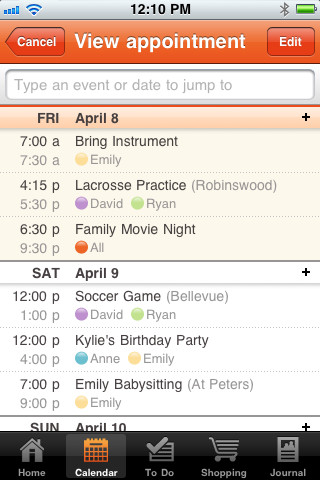




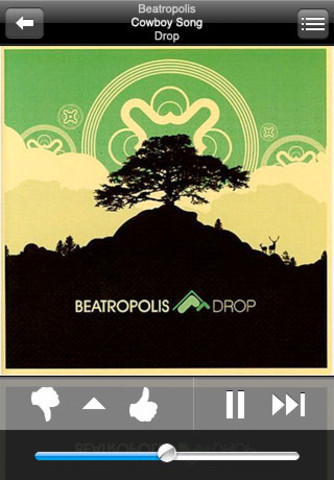
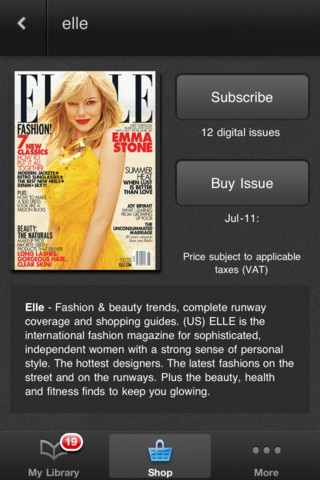
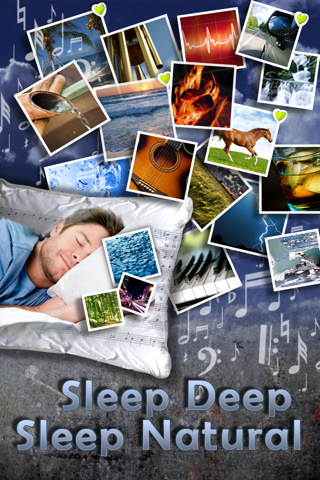

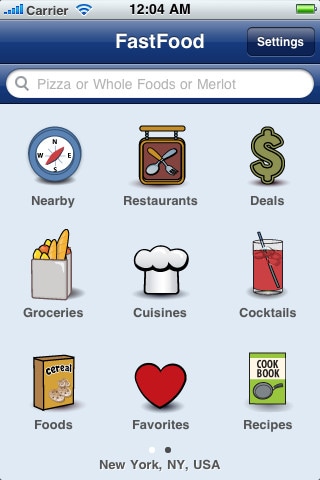



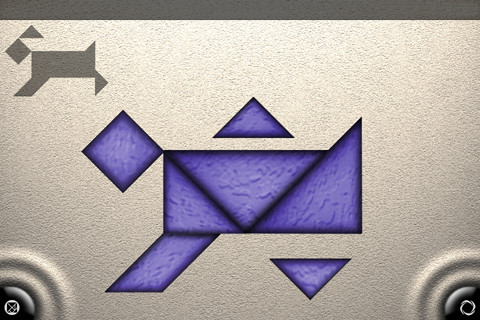
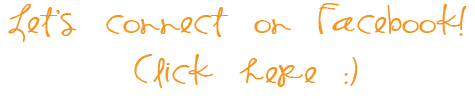
Sweet, I’m always looking for awesome new apps! Thanks!
Thank you, thank you! I was shopping yesterday for some new apps. I will definitely be trying alarmed soon. And that fruit slicing game looks pretty awesome too! I absolutely LOVE cozi as well, and I don’t even have kids yet! I love the pinterest app, KSL’s weather app, and pandora (of course!).
I totally just added all these apps lol
Tap Fish is the funnest game! Well, I think so anyway… 🙂
If YOU think it’s fun…I’m all over it.
Thanks for the recommendations! I’m totally going to use iAllowance to keep track of money and video game time my kids have earned.
My hands down favorite app is Squawk GPS Friend Tracker. I use it daily to see if my husband is on his way home from work yet. No more “Where are you? Have you left yet?” calls. I know if he’s running an hour late or if he’s five minutes from home. Changed my life. We’ve used it in groups too (like Christmas lights at Temple Square when our group got separated). It would be awesome at Disneyland.
The same company has another app called GPS Kit. It’s a little more expensive, but it gives you a lot more. I use it when I run and it keeps track of my distance, time, and speed so I can compare from day to day–and it has the Squawk GPS Friend Tracker built in to the app. Except this version includes more, like checking the weather at specific locations, etc. Both of these apps have also been awesome for road trips when caravaning with more than one car.
That sounds REALLY neat! Thanks for sharing…I’m off to look it up.
Oh, I love apps! 🙂 My fans are Evernote, Awesome Note, Occasions, PassCaddy, AllRecipes Pro, and Grocery IQ. Use them all the time! I’ll have to take a look at the ones you posted! 🙂